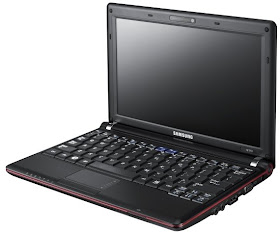I have been into commercial writing since 2003, and with the tilt of the earth's axis... or rather... advent of technology, I shifted from print to online media. The reason maybe that online content delivers wider reach as compared to the locally circulated(geographically limited) magazine.
And with that we lavished our gratitude to blogs and their providers. It has dramatically changed the way writers sashayed their points and readers ingest their materials.
But why do we realy blog. Just another blogging rights claimed? To release the poignant tension in us? To cure our attention deprivation?
Nina Terol, of the Inquirer.net blog,has this to say:
Why we all must blog1. For writers and other creative souls, blogging is practice. Participants of my Freelance Writing for Dummies class know this: I cannot stress enough the importance of blogging, especially for an aspiring freelance writer. Blogging offers a free platform for writers and other creatives to test out their ideas, hone their writing style, explore various subject matters, and begin developing a relationship with an audience.
Writing is very serious work, and anyone who wants to become a writer—whether full-time or part-time—must treat it with utmost respect. It is a demanding art-craft that requires the reader’s full attention once the page is opened, so the writer must ensure that the written material is worth the ink, the space, and the reader’s time.
Blogging, then, is like the rehearsal before the actual performance. It allows the writer to flex those critical writing muscles and get into character so that once “real writing” is needed, the audience won’t be disappointed.
2. For public personalities, it is an avenue to connect with their audience using more than their on-cam persona. Ours is such a media-inundated culture that it’s sometimes difficult to tell which is real and which is reel. News is often biased, sensationalized, and “telenovela-d”; reality shows are sometimes “gamed” and are often part of the celebrity-manufacturing machinery of our ratings-hungry networks; and there is hardly any time or space for public personalities to just let themselves be. While blogging by celebrities is one more way of extending their media reach and, therefore, of expanding their popularity, it can also be a good venue for them to show the public what they’re really made of.
3. For politicians and other public servants, blogging is one way to connect to their constituencies and have an alternative forum for feedback-gathering. My principal knows this, which is why he tries to update his blog, Facebook, and other social networks as often as he can. Blogging is a great way to test out ideas, solicit instant feedback, and continue a two-way dialogue with constituents that is just made impossible by mainstream media. US President Barack Obama harnessed the power of blogging and social media to the max; other politicians from around the world have learned from his example and are trying to follow suit.
A note for politicians though: don’t use blogging and social media merely for grandstanding or to win an election. Use it, too, to improve on current projects, update your constituencies about your projects, ensure transparency in all your operations, and provide a forum for the public to air their grievances. Like reading on a page, reading a blog requires the audience’s full attention, so please make sure that your words are worth our time.
4. For organizations, blogging is an über-cheap alternative for reporting to stakeholders and constituencies, rallying support for a cause, expanding one’s constituency base, or announcing events. If your organization doesn’t have the budget to maintain a website or produce newsletters or annual reports, put up a professional-looking blogsite that can store your updates, photos, advocacy materials, and event announcements. In this age of free blogging platforms (I like WordPress and Blogger), free widgets, and even practically-free documentation courtesy of camera phones and low-priced digital cameras, you now have no more excuses to not have your org information and updates online.
Oh, and if you want to fund raise online too, blogging will NOT give you the platforms for online fund-collection, but it CAN give you avenues to begin a conversation with your constituency, build relationships, and “raise friends.” Then the money can start flowing in.
5. For artists, musicians, and other creatives (again), blogging is a free platform to promote your work and nurture a fan base. For years before he finally put up his Multiply site, I’d been bugging my fiancé Paul to have a venue for connecting to potential clients and audiences online. Now that he has a Multiply site and is also on Facebook, he’s enjoying the process of putting some thoughts down, choosing photos and videos to upload, making contacts, and meeting “online buddies” from different parts of the world.
For creative souls in search of inspiration, blogging is also a great way to call out to the Muse. So is reading others’ blogs. Who knows what images, words, rhythms, and ideas can arise while reading someone else’s words, commiserating with someone’s pain, or sharing someone else’s joy?
6. For companies, blogging is a great way to reach out to a certain segment of your target market. One brand-built blog that caught my attention is Dove’s Campaign for Real Beauty, which featured real blogs by real women. It made real Dove’s brand proposition that beauty is not only the domain of models and celebrities, but of everyday women living everyday (but not necessarily ordinary) lives.
According to Technorati’s State of the Blogosphere 2008: “Brands make up a major part of bloggers’ online conversations. More than four in five bloggers post product or brand reviews, and blog about brands they love or hate… Companies are already reaching out to bloggers: one-third of bloggers have been approached to be brand advocates… Bloggers are most open to receiving marketing messages from other blogs. Even non-blog web content is more influential among this group than traditional media sources for brand information.”
If you see that blogging would complement your overall brand strategy, then there shouldn’t be any reason not to try it.
7. For families, blogging is a great way to document and share precious family moments that can never be replicated. More than just sharing photos and videos on your social networks, it’s also great to capture the feelings and the conversations that were all part of the experience. Whether it’s a momentous occasion such as a birth, a wedding, an anniversary, a graduation or a “non-event” such as making pancakes with the kids, taking the pet out for a walk, having an “adult-like” conversation with a toddler, or practically anything else under the sun, blogging is a way to make sure memories don’t just fade away.
I’d also recommend good ol’ scrap booking, but for busy parents who don’t have the time or the patience to artfully lay out photos and other mementos, blogging is the way to go. (Blogs can also be set as private so the whole world won’t have to see what’s meant only for your family and friends.)
8. For individuals, you actually don’t need a reason to blog. Some people blog to share recipes, others to share lyrics and quotable quotes. Some use their blogs as online journals and share their thoughts and feelings with the world; others use their blogs to comment on social events and be engaged spectators in a world that’s constantly shifting. Some write lengthy prose that seem like magazine articles; others write catchy one-liners. Some have an audience of millions; others have an audience of 10. But it doesn’t (and shouldn’t) matter. As long as you’ve got something (non-violent and non-offensive) to say, then you should be able to say it.
What is personal is universal
If you think about it, never before in the world’s history have we been given a chance to document the world’s collective consciousness. Now, thanks to blogs and other social media, the Web has become just that—a repository of the state of people’s consciousness at any given time.
What were people feeling when the United States elected its first African-American president? The blogosphere gives us a clear snapshot of that through people’s blog and micro-blog (e.g., Twitter) entries. How are people coping with job loss and financial instability? We can find out at any time, too. What went through your head the moment your crush told you that, yes, he wanted to be with you too? If you blogged about it, then you can revisit that time, too.
More than self-promotion or self- flagellation, blogs and blogging allow us to understand ourselves and our world better. Brands and politicians alike tune in to the blogosphere because, here, they are able to capture real, instantaneous thoughts and feelings that don’t have the normal editing or censure processes of traditional media. Through micro-blogs like Twitter or Plurk, we’re able to capture “The State of My Nation—Right Here, Right Now”.
The world is constantly changing, the Web is constantly changing, WE are constantly changing. But thanks to the introduction of blogging and other forms of social media engagement, one thing that will never change is our desire and our ability to connect to other human beings—even if it’s just through flickers of words or images on a computer screen.